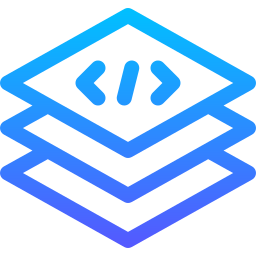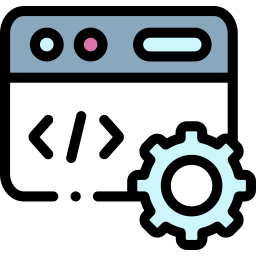Graphic Design Training in Noida Learn Creative Design Skills with Experts
Kickstart your creative journey with the best Graphic Design Training in Noida at Appwars Technologies. Our industry-oriented course is designed to teach you essential design tools like Adobe Photoshop, Illustrator, InDesign, CorelDRAW, and more. Learn how to create stunning visuals, logos, brochures, social media posts, and branding materials with hands-on projects and expert guidance. Whether you’re a beginner or want to upgrade your skills, our graphic design training will help you build a strong portfolio and prepare you for exciting career opportunities. Enroll now and become a professional graphic designer with certification and placement support in Noida.
Certification Partners

Our Students Placed In These Companies




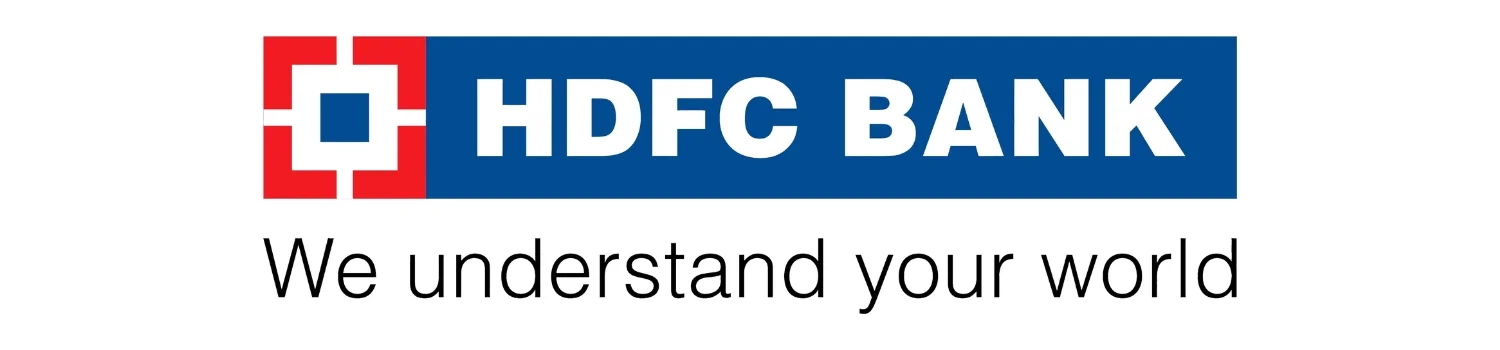
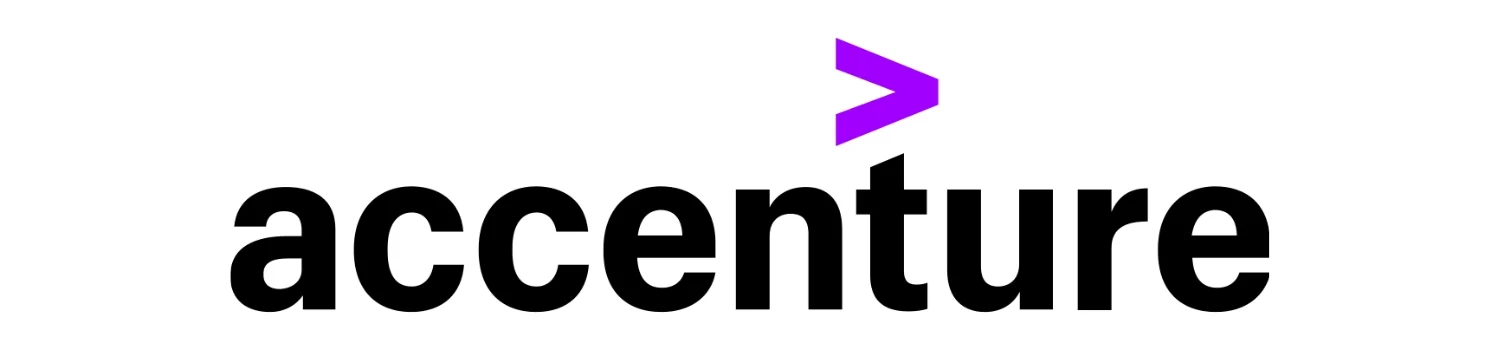




Graphics Design Course Content
History of Graphic Design
Future of Graphic Design
Equipments:
Computer
Scanner
Camera
DigitaI tablet
printer
Color
Line
Shape
Form
Texture
Balance
Contrast
Emphasis/Dominance
Harmony
Movement/Rhythm
Proportion
Repetition/Pattern
Unity
Variety
Adobe Photoshop — Image Editing & Manipulation
Adobe Illustrator — Vector Design & Logo Creation
Adobe InDesign — Layout Design for Print & Digital Media
Corel Draw — vector illustration, page layout, photo editing,
and typography
Getting to Know the Work Area
The Photoshop Environment
Creating Custom Workspaces
Image Magnification
Undoing Mistakes and the History Palette
Using the options bar and other panels
Using the Tools
Displaying Drawing Guides
Setting Preferences
Photoshop Image Manipulation
Basic image editing & Cropping an Image
Bitmap & Vector Images
Image Size and Resolution Settings
Scanning Images & Placing Files
Supported import and export formats
Color Basics, Modes & Models
Color Management
Using the Color Picker
Selecting colors with the Eyedropper Tool
Selecting colors with the Swatches Palette
Photoshop Tools
Parts of the Toolbox
Toolbox shortcuts
Tool Options
Marquees, Magic want & Lassos Tool
Move, Crop & Slice Tool
Healing Brush Tool
Pattern Stamp & Clone Stamp Tool
Patch, Pencil & Paintbrush Tool
Color Replacement Tool
Eraser & History Brushes Tool
Gradient & Paint Bucket Tool
Burn-dodge-sponge Tool
Blur-sharpen-smudge Tool
Shapes-line-rectangle-polygon Tool
Path selection Tool
Pen & Type Tool
Transforms, Using free transform
Move, Rotate & Scale
Skew Distort & Perspective
Invert, Flip-vertical & horizontal
Rotate 180, 900cw, 900ccw
Layer Basics
About Layers-fill and adjustment Layers
Using the Layers Palette
Creating, Deleting & Moving Layers
Layer Opacity & Locking Layers
Layer modes and blending options
Apply Layers Style
Flatting and saving file
Working with selections
Using the quick selection tool
Moving a selected area
Manipulating selection
Refining the edges of a selection
Masks and channels
Editing a mask
Filter effect to a masked selection
Actions & Using the action palette
Loading a saved action
Text editing and special effects
About the type Layer
Creating horizontal and vertical type
Horizontal and vertical type mask tools
Using character palette for text editing
Creating text warp & Rasterizing type
Converting type to Shapes
Adding effect to text
Photoshop Special effects and Filters
Using filters
Filter Combinations
Creating Links within an image
Slicing and image in Photoshop
Getting to Know the work Area
Overview
Working with Panels
Working with the tools panel
Understanding Rulers
Finding Resources
Selection and Aligning
Selecting objects
Aligning Objects
Working with Groups
Arrange Objects
Distributing Objects
Creating and Editing Shapes
Working with basic shapes
Creating ellipses and polygons
Changing Stroke width and alignment Joining paths
Combining and editing shapes
Working with the pathfinder
Using Live Trace
Transforming Objects
Working with art boards
Scaling, reflecting, rotating, distorting and shearing objects
Working with rulers and guides
Changing Perspective
Using free distort
Transforming Content
Drawing
Editing a Path
Coloring and Painting
Color modes
Editing a Swatch
Using Patterns
Working with Live Paint
Using Gradients
Working with Type
Threading text
Changing fonts size and color
Using styles
Warping text
Text on a path
Creating Outlines
Wrapping text around an object
Sampling text
Working with Layers
Creating Layers
Moving Objects and Layers
=Merging Layers
Working with Brushes
Using Calligraphic Brushes
Editing a brush
Using Art Brushes
Creating a pattern brush
Creating custom brushes
Using Effects, Appearance Attributes and Graphic Styles
Using and editing effects
Using appearance attributes
Creating and saving graphic styles
Understanding Corel Draw Tools
Pick Tools and Freehand Pick Tool
Shape Tools
Smudge Brush Tool and Roughen Brush Tool
Free Transform Tool
Smear Tool and Twirl tool
Attract tool and Repel tool
Crop Tool and Knife Tool
Eraser Tool and Virtual Segment Delete Tool
Zoom Tool And Pan Tool
Freehand Tool
Polyline Tool
Smart Fill And Smart Drawing
Pen Tool
Ellipse, Polygon, Star, Complex Star, Graph Paper and Spiral
Tool and shapes
Text Tool (Artistic Text and Paragraph text)
Blend Tool
Contour and Distort Tool
Drop Shadow Tool
Transparency Tool
Color Eyedropper tool
Outline Pen tool
Uniform Fill and Fountain Fill Tool
Texture Fill
Interactive Fill
Mash Fill
Understanding CorelDraw Basic
Save File, Export To jpg, pdf and import image
Object Position
Align and Distribute Object
Object order
Group, ungroup Object and Lock, unlock Object
Distributing object Same Space
Undo and Redo and Repeat Object
Insert page and insert page number
Fit text path
Weld Object
Trim Object
Intersect, Simplify, Front minus Back, Back Minus Front
Object
Power clip object
Basics of InDesign
Understanding the interface (tools, panels, workspace)
Creating a new document (setting up page size, margins,
columns, and bleeds)
Navigating pages and spreads
Working with Text
Adding and formatting text frames
Using character and paragraph styles for consistency
Managing text flow across multiple frames
Working with fonts, kerning, leading, and tracking
Working with Images & Graphics
Adding and formatting text frames
Using character and paragraph styles for consistency
Managing text flow across multiple frames
Working with fonts, kerning, leading, and tracking
Layout a Design Principles
Adding and formatting text frames
Using character and paragraph styles for consistency
Managing text flow across multiple frames
Working with fonts, kerning, leading, and tracking
Color and Effects
Understanding CMYK vs. RGB for print vs. digital
Using swatches and gradients
Applying drop shadows, transparency, and blending
modes
Automation a Efficiency
Creating templates for repeated designs
Using scripts and plugins
Exporting for different formats (EPUB, PDF, interactive PDFs)
Getting Started with Canva
Understanding the interface (toolbar, templates, elements,
and text tools)
Choosing the right dimensions for your design
Using pre-made templates vs. creating from scratch
Working with Text a Fonts
Adding and formatting text boxes
Choosing the right fonts for branding
Using text effects (shadows, outlines, curved text)
Pairing fonts for better readability
Working with Images & Graphics
Uploading and using your own images
Using Canva’s stock photos and elements
Removing backgrounds (Canva Pro feature)
Adding stickers, icons, and shapes
Layout a Design Principles
Using grids and alignment tools
Working with color schemes and brand colors
Adjusting transparency, layers, and grouping elements
Adding frames, borders, and shadows
Creating Presentations a Videos
Designing professional presentations
Using Canva’s animation tools
Adding videos and GIFs
Exporting in MP4, GIF, or PDF
Branding & Marketing Tools
Creating a brand kit (logos, fonts, colors)
Designing social media posts, ads, and banners
Making business cards, flyers, and brochures
Using mockups for product designs
Collaboration a Exporting
Sharing and collaborating on team projects
Exporting in different formats (PNG, JPG, PDF, MP4)
Resizing designs for multiple platforms (Canva Pro feature)
Color Theory & Psychology
Typography & Fonts Selection
Composition & Layout Techniques
Brand Identity Development
Creating Professional Logos
isual Storytelling & Brand Strategy
Building a Strong Portfolio
Finding Freelance Clients & Projects
Resume & Interview Preparation
Our Placed Students
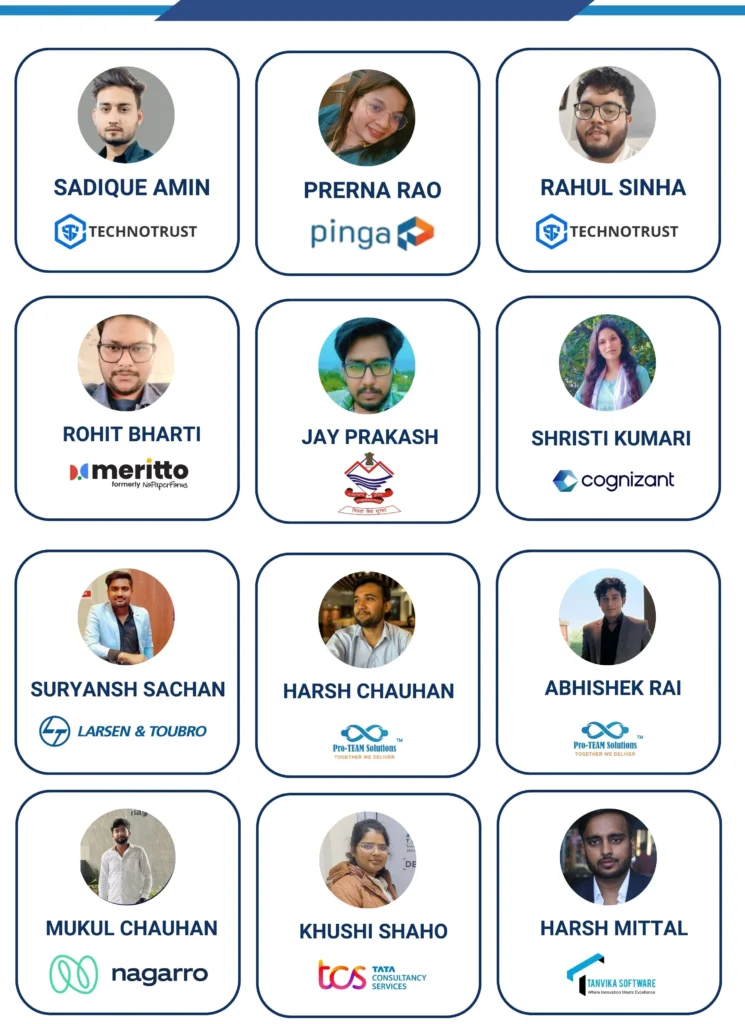
Skill & Tools That You will Learn

Excel
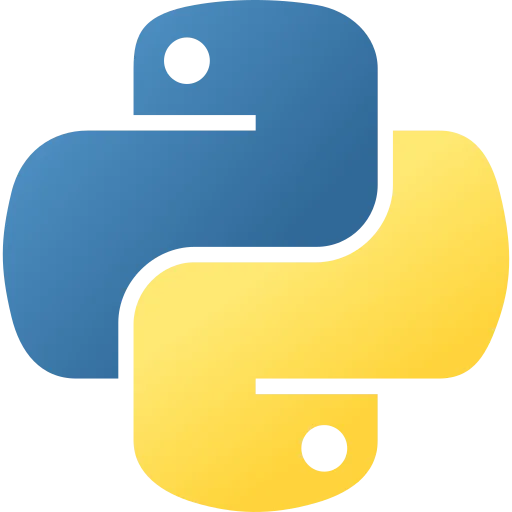
python

Power Bi
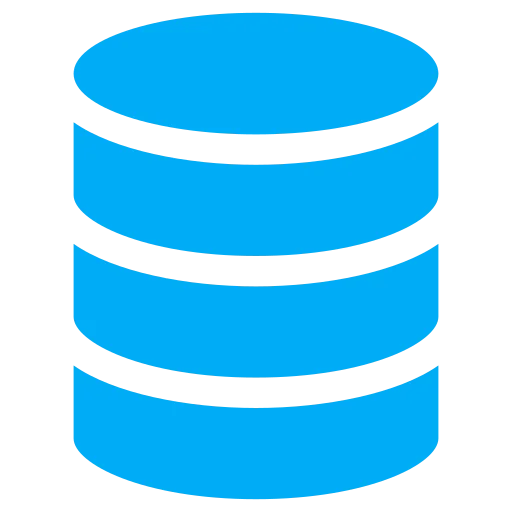
SQL
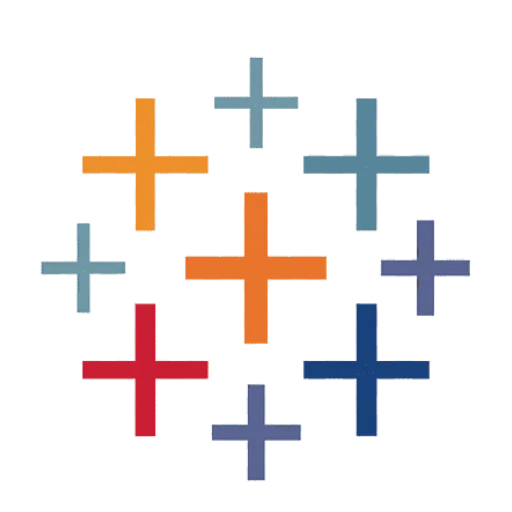
Tableau
Why Choose us?
Our Process
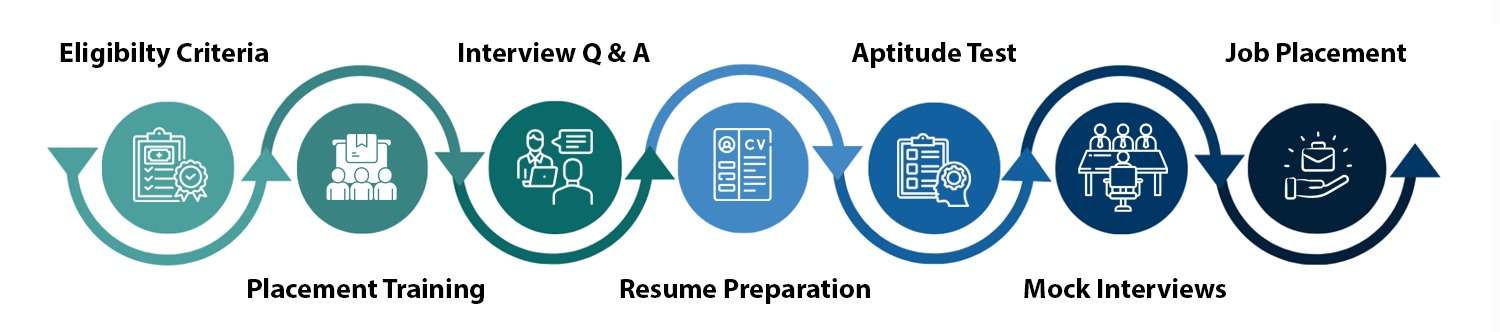
Introduction to Graphic Design
Graphic design is a discipline that combines art and technology to communicate ideas and messages through visual content. In today’s digital world, it serves as an essential tool for branding, marketing, and information dissemination across multiple platforms. As businesses and organizations increasingly shift their focus towards digital communication, the demand for skilled graphic designers has grown significantly. These professionals possess the ability to create compelling visuals that capture attention, convey messages effectively, and enhance user experience.
With the rise of social media, e-commerce, and digital marketing, graphic design has become an integral component of business strategy. Organizations are continuously seeking talented designers who can translate complex concepts into visual formats, thereby reaching their target audience more effectively. This growing need for visual communication underscores the significance of undertaking a graphic design course in Noida, where aspiring designers can hone their skills and adapt to industry needs.
AppWars Technologies stands as a leading provider of graphic design education in Noida, offering comprehensive courses that integrate theoretical knowledge with practical application. With a focus on modern design principles and software, AppWars Technologies equips its students with the tools necessary to thrive in a competitive job market. The graphic design training in Noida that they offer emphasizes the importance of creativity, innovation, and technical proficiency, ensuring that graduates are well-prepared to meet the evolving demands of various industries.
Furthermore, the graphic design institute in Noida has gained a reputation for excellence, attracting individuals who aspire to make a mark in the design world. By enrolling in programs at AppWars Technologies, students have the opportunity to learn from experienced professionals, engage in hands-on projects, and build a portfolio that showcases their unique creative capacities. Enrolling in the right graphic design course can therefore be a significant step towards a successful career.
Why Choose AppWars Technologies for Graphic Design Training?
When considering a graphic design course in Noida, AppWars Technologies stands out due to its commitment to providing comprehensive education tailored for aspiring designers. The institute’s curriculum is meticulously designed to cover a wide range of topics essential for mastering graphic design. With an emphasis on both theory and practical application, students engage with up-to-date industry practices, ensuring they are well-prepared for the evolving demands of the field.
One of the standout features of AppWars Technologies is its experienced faculty. The instructors are industry professionals with extensive backgrounds in graphic design, offering not only academic knowledge but also invaluable insights from their real-world experiences. This unique combination enables students to learn from mentors who understand the intricacies of the graphic design landscape. The faculty members are dedicated to fostering a supportive learning environment, encouraging creativity while providing constructive feedback that enhances the students’ skills.
Hands-on training is another critical aspect of the graphic design training in Noida provided by AppWars Technologies. Students have the opportunity to work on live projects, simulating real-life scenarios that they might encounter in their careers. This experiential learning approach not only enhances the students’ portfolios but also boosts their confidence as they navigate different design challenges. Moreover, the institute regularly updates its curriculum to include the latest software tools and design trends, ensuring that students acquire the most relevant skills needed in the job market.
In conclusion, AppWars Technologies is not just an ordinary graphic design institute in Noida; it is a platform where creativity meets practical knowledge. By choosing this institution, students significantly enhance their chances of success in the competitive world of graphic design.
Detailed Curriculum for Graphic Design course
The graphic design course offered by AppWars Technologies is meticulously structured to provide a comprehensive learning experience, tailored to accommodate individuals at varying skill levels. The course spans several months, featuring a blend of theoretical knowledge and practical application. It encompasses essential subjects such as typography, color theory, layout design, digital illustration, and extensive software training.
Typography serves as a fundamental aspect within graphic design, teaching students how to choose and manipulate fonts effectively to communicate messages visually. In conjunction with typography, color theory helps learners understand the psychological effects of colors and their application in design. Layout design is another critical component, focusing on the arrangement of images and text, which facilitates clear communication and enhances visual appeal.
A significant portion of the course emphasizes digital illustration techniques, allowing students to explore their creativity and develop unique styles. Moreover, proficiency in industry-standard software is vital for any aspiring graphic designer. Therefore, AppWars Technologies ensures that participants gain hands-on experience with key software tools such as Adobe Photoshop, Illustrator, and InDesign. The training in these applications equips students with the skills required to execute their design concepts efficiently.
The graphic design training in Noida at AppWars Technologies is structured to guide students from introductory to advanced levels, ensuring that they build a robust understanding of design principles. Each module is carefully curated to enhance the learning experience while encouraging creativity and critical thinking. Overall, the curriculum is designed not just to educate but also to prepare students for the dynamic field of graphic design, instilling the necessary skills that will enable them to excel in their careers.
Learning Methodology
The graphic design course in Noida offered by AppWars Technologies employs a multifaceted learning methodology aimed at fostering both creativity and technical skills. Central to this approach is project-based learning, which encourages students to engage with real-world design challenges. This method allows learners to actively apply theoretical concepts to practical projects, ensuring that they gain valuable hands-on experience.
Collaborative projects form another cornerstone of the curriculum. Students are often grouped to work on various design initiatives, promoting teamwork and communication skills. This collaboration mirrors industry practices where designers frequently work in teams, thus preparing students for the dynamics they will encounter in the professional arena. Such interactions not only build camaraderie among peers but also expose participants to diverse perspectives and ideas, enriching their overall learning experience.
Instructors at the graphic design institute in Noida play a vital role in guiding learners through this journey. They provide real-time feedback on projects, which is crucial for the development of design skills. This iterative process of receiving constructive criticism helps students refine their techniques and develop a discerning eye for detail. Moreover, feedback sessions foster an environment of continuous improvement, enabling learners to broaden their understanding of design principles and applications.
Additionally, the emphasis on portfolio development is integral to the graphic design training in Noida. Throughout the course, students compile a diverse body of work that showcases their skills and creativity. This portfolio becomes a vital tool for job applications and interviews, allowing students to present tangible evidence of their abilities to potential employers. By integrating practical experience, collaborative efforts, and instructor guidance, the graphic design course at AppWars Technologies ensures that graduates are well-equipped to thrive in the competitive field of graphic design.
Career Opportunities After Completing the Course
Upon completing a graphic design course in Noida, graduates are presented with a plethora of career opportunities that can align with their creative ambitions. One of the primary roles available is that of a graphic designer, where individuals are tasked with creating visual content for print and digital media. This encompasses a range of materials, such as advertisements, brochures, and website graphics, allowing graduates to utilize their artistic skills in diverse contexts.
In addition to traditional graphic design roles, the demand for UI/UX designers is steadily rising. These professionals focus on improving user interaction and experience with digital products, making their role essential in today’s technology-driven market. With AppWars Technologies’ emphasis on practical training, graduates are well-equipped to excel in this field, potentially securing positions with tech startups or established firms.
Another exciting career path available is that of a digital illustrator. This role allows designers to bring imaginative concepts to life, often for use in books, games, or promotional materials. The evolution of digital platforms has significantly increased the demand for skilled illustrators who can create compelling visual narratives.
A career as a branding specialist is also an attractive option, where professionals work on developing and maintaining a brand’s presence and identity. With the rise of social media and online marketing, companies are increasingly seeking experts who can craft resonant brand narratives and visuals. This specialization is well within the reach of graduates who have pursued comprehensive graphic design training in Noida.
Regarding job markets, Noida’s thriving tech ecosystem offers numerous opportunities, particularly in sectors like IT, advertising, and media. Salary expectations can vary, but those entering the field can anticipate competitive remuneration, which typically improves with experience. Growth prospects are also promising, as digital and creative industries continue to expand both locally and nationally.

Get Certified to boost your Professional Growth
Got more questions?
Talk to our team directly
Contact us and our academic counsellor will get in touch with you shortly
Our Gallery
Student Testimonials
EXCELLENTTrustindex verifies that the original source of the review is Google. Great course! The explanations were clear and the hands-on projects really helped me understand Python. The instructor@amanSir made learning Python simple and enjoyable.Posted onTrustindex verifies that the original source of the review is Google. The teaching was top-notch with a friendly environment, all my classmates and I enjoyed the sessions and genuinely wanted to be the part of the learning. Moreover thankyou so much to Mr. Aman and Mr.Kunal from APPWARS that provided us with this great opportunity, I'll always be grateful!Posted onTrustindex verifies that the original source of the review is Google. Amazing experience! Our add-on course on Python, PyTorch, and TensorFlow was handled brilliantly by App Wars Technology Pvt. Ltd.’@ Aman Sir. His teaching style, clarity, and hands-on approach made even complex AI/ML topics very simple. A big thanks to @Kunal Sir as well for helping us during practice sessions and guiding us at every step. Highly recommended for anyone who wants solid practical knowledge.Posted onTrustindex verifies that the original source of the review is Google. Great experience! Very good teacherPosted onTrustindex verifies that the original source of the review is Google. Very good teacher Mr. Aman sir , full of knowledge and encourage students From Mahi tyagi IIMT engineering college meerutVerified by TrustindexTrustindex verified badge is the Universal Symbol of Trust. Only the greatest companies can get the verified badge who has a review score above 4.5, based on customer reviews over the past 12 months. Read more